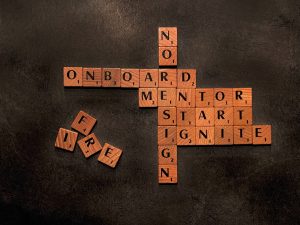The novel coronavirus crisis affects every aspect of life, from work to relationships. Companies from all around the world are shifting to remote work in an attempt to maintain social distancing. About three-quarters of professionals expect this new way of working to become standard.
Most employees feel comfortable working from home. A staggering 97% don’t want to return to the office full-time. More than 60 percent want to work remotely full-time.
As a business owner, you need to adapt to the new reality. For starters, it’s important to understand what it takes to manage remote employees and keep them engaged.
For example, you may use time management software programs to track employees who work from home. Or you can set up virtual offices and create and keep in touch with your staff via Zoom, Skype, or Google Meet. What matters most is to keep an open line of communication and adjust your strategy as needed.
Interested to find out more? Below are some of the best practices for remote employee management, so you might want to check them out.
Set Clear Expectations
First things first, be clear about your expectations. Set productivity standards, deadlines, and key performance metrics for every team and department.
If your employees don’t know what’s expected of them, they won’t be able to live up to your standards. That’s why it’s crucial to have clear policies on their work hours, key projects, deliverables, and other aspects.
Setting clear metrics for success is just as important. Let your staff members know how you’re going to measure their performance and results.
Schedule Regular Check-ins
One way to keep your staff accountable is to schedule regular check-ins. For example, you can ask your employees to submit weekly performance reports or attend virtual morning meetings.
Make an effort to communicate with your team on a daily basis. This would allow you to set goals for the day ahead and discuss project updates. Plus, you’ll be able to address their concerns in a timely manner.
Draft a Remote Work Policy
Develop and implement a clear remote work policy that outlines your expectations. This document should describe how the collaboration will work, how you plan to communicate, and more.
Consider the following aspects:
• Which roles are eligible for remote work
• Schedule requirements
• Employee response time
• Productivity metrics
• Security measures
• Remote work equipment and tools
• Ad hoc arrangements
• Client confidentiality
• Rightful termination
For example, most companies have strict policies regarding the use of public WiFi for work. Some require employees to use their own computers, while others provide them with the equipment they need.
Make sure you also mention what types of communication tools work best for one-on-one meetings, group meetings, performance reviews, and daily check-ins. Remote employees should have free access to these tools and get the training needed to use them properly.
Maintain Flexibility
Remote employee management requires a more flexible approach than traditional nine-to-five jobs. That’s particularly important for companies with employees across multiple time zones. StaffWizard’s Shift Management module can help with that.
Generally, employees who work from home have different habits than those working in physical offices. For example, they may need to drive their kids to school in the morning. Some may prefer to start work in the afternoon and stay up until late.
Take these aspects into account and avoid micromanaging your team. Keep your focus on accomplishments and empower mutual planning. Be clear about what you need and set deadlines, but allow your staff to work a flexible schedule.
Leverage Digital Technology
Provide your employees with the tools they need to communicate and stay productive. Since your team members are not under the same, you need to leverage digital technology to make things work.
Here are some tools you may want to use, depending on your company’s size and budget:
• Video conferencing software
• Project management software
• Time-tracking software
• Team collaboration tools
• Screen sharing tools
• Cloud storage services
• Note-taking apps
• Accountability and reporting tools
• Help desk software
• Endpoint protection software
• Live chat
Sure, you don’t have to use all of these tools to keep your employees engaged and productive. Small businesses, for example, may only need a reliable video conferencing solution and time-tracking software.
What matters most is to create clear processes for collaboration and communication. Slack, Asana, and other collaboration tools make it easier to share files, chat live, share updates, and keep track of projects.
Encourage Remote Social Interactions
Working from home has its drawbacks. Your team members may feel lonely, isolated, or depressed, which can affect their productivity. Some may live in tiny studios or shared apartments that are just not suitable for work.
The Atlantic reports that full-time remote work fuels depression and affects happiness. These feelings can have a negative impact on job satisfaction, work performance, and employee well-being.
As a manager, it’s in your power to mitigate workplace isolation. First of all, make an effort to provide ongoing individual support. Second, encourage remote social interactions on Zoom and other online platforms.
For example, you could plan virtual happy hours to keep your staff engaged and motivated. Virtual board games, virtual tours, and trivia contests are all great choices. You may also encourage your employees to engage in virtual competitions or play icebreaker games.
These activities may seem a bit forced, but they encourage team bonding and communication. Plus, they’re just plain fun!
Get the Tools You Need to Manage Remote Employees
Managing a remote team comes with its share of challenges. Social isolation, distractions, and miscommunication are just a few to mention.
The new way of working requires a learning curve. The best thing you can do is to keep an open mind and think outside the box. Invest in the best tools and technologies, set clear expectations, and foster accountability.
Remember, you are not alone in this journey. Staff Wizard provides the tools you need to manage remote employees and achieve peak performance. Contact us today to discuss your needs and find the right payroll solution for your business!